This Topic is Archived

Sally24 ( new member #70794) posted at 3:39 PM on Wednesday, September 15th, 2021
Never let your fear decide your fate

Cooley2here ( member #62939) posted at 4:42 PM on Wednesday, September 15th, 2021
I’ve never tried to post pictures so that’s not an issue for me. Otherwise I’ve gotten very used to this and I like it.
When things go wrong, don’t go with them. Elvis

Thumos ( member #69668) posted at 9:14 PM on Wednesday, September 15th, 2021
I appreciate the hard work on the update!
"True character is revealed in the choices a human being makes under pressure. The greater the pressure, the deeper the revelation, the truer the choice to the character's essential nature."
BH: 50, WW: 49 Wed: Feb.'96 DDAY1: 12.20.16 DDAY2: 12.23.19

lastdance ( member #42401) posted at 3:43 AM on Thursday, September 16th, 2021
I think part of my questions have been answered..... still how do I start a new thread
What are journals.
I thank all involved in helping all of us heal and get healthy again after infidelity.
GOD BLESS YOU

Hippo16 ( member #52440) posted at 12:11 PM on Thursday, September 16th, 2021
Thanks for the hard work!
Question: On the page headers - What is the hyperlink all the way on the right - looks like two "T" - neither Firefox or Chrome "load" anything other than the "loading activity Icon" popping up.
Is this supposed to be for "settings"
FYI: I use FF mostly and keep it updated. Also using Avast and an ad blocker (of sorts) - that doesn't block SI ads.
There's no troubled marriage that can't be made worse with adultery."For a person with integrity, there is no possibility of being unhappy enough in your marriage to have an affair, but not unhappy enough to ask for divorce."

MangledHeart (original poster webmaster #1) posted at 2:25 PM on Thursday, September 16th, 2021
Question: On the page headers - What is the hyperlink all the way on the right - looks like two "T" - neither Firefox or Chrome "load" anything other than the "loading activity Icon" popping up.
That is essentially a shortcut for the same feature located on the skins page that allows you to modify your base font size. When we first started testing the new website one of the main complaints was the font size so I built the tool to allow visitors to change it.
Worry does not empty tomorrow of its sorrow; it empties today of its strength. ~Corrie Ten Boom

MangledHeart (original poster webmaster #1) posted at 2:29 PM on Thursday, September 16th, 2021
still how do I start a new thread
Go to the forum where you want the thread to be located and click the Post New Topic link located at the top or bottom of the topic list.
What are journals.
The journal is a customizable place you can log your journey. You can get to it using the link in your profile.
Worry does not empty tomorrow of its sorrow; it empties today of its strength. ~Corrie Ten Boom

HeartFullOfHoles ( member #42874) posted at 3:57 PM on Thursday, September 16th, 2021
It appears that the hearts changing color to indicate new posts only happens for posts that happen while you are actively on the site. If I close my browser/shutdown the machine when I comeback there are certainly new posts, but all the hearts are dark.
Also when previewing a message it is not formatted correctly. It is boxed per line and somewhat mixed with the "Message" text and other icons. It looks like the style for the box is incorrect. The various emogis are now rendered correctly instead of appearing as text so that is an improvement.
This all appears to be related to the latest updates.
ETA: well it looks like the hearts are working when you first go to the forum, but as soon as you visit a sub page they are all dark when you return. So it looks like you have a single global timestamp for this instead of one per sub page.
[This message edited by HeartFullOfHoles at 8:08 PM, Thursday, September 16th]
BH - Tried to R for too long, now happily divorced
D-Day 4/28-29/2012 (both 48 at the time)
Two adult daughters

DragnHeart ( member #32122) posted at 4:47 PM on Thursday, September 16th, 2021
When using the movile site oN SAFARI i changed the text size oh big mistake. Now its all a few words per line and makes reading it difficult. I need to change that back.
I noticed when i switched to desktop view that the links along the top didnt open the drop down menu. I can see it briefly but the page changes. For example the Forums link. I stead of allowing me to select which forum i want to go i to it takes me back to the main forum page. That's. Feature i miss in threads, being able to select a specific forum and hit go. That option is gone. The Post a reply, go back to forums options are also all over the top and bottom, not on each side like on legacy. Reply option on the right, go back to forum on the left. I have gone back to the forum when i wanted to reply.
Me: BS 46 WH: 37 (BrokenHeart911)Four little dragons. Met 2006. Married 2008. Dday of LTPA with co worker October 19th 2010. Knew about EA with ow1 before that. Now up to PA #5. Serial fucking Cheater.

Stevesn ( member #58312) posted at 3:25 PM on Wednesday, September 22nd, 2021
Hi there. Not sure if this is just me, but I went to send a PM and when I hit "send message" it just sat there doing nothing.
Maybe I’ll try logging out and trying again. But any help you can provide would be appreciated.
fBBF. Just before proposing, broke it off after her 2nd confirmed PA in 2 yrs. 9 mo later I met the wonderful woman I have spent the next 30 years with.

MangledHeart (original poster webmaster #1) posted at 7:12 PM on Wednesday, September 22nd, 2021
Hi there. Not sure if this is just me, but I went to send a PM and when I hit "send message" it just sat there doing nothing.
What you are describing sounds like it could be an error thrown while the system is attempting to post the message to the server.
If this happens again please hit your F12 key and see what is displayed on the "Console" tab. If it was an error you should see a reference to a 500 error in the console. If that is the case please try clicking on the "Network" tab, going back to your browser but leaving the "Network" tab active and try submitting your private message again. Going back to the "Network" tab will now reveal what the 500 error actually is. Do you think you can remember all that? 
Thank you for reporting it. 
Worry does not empty tomorrow of its sorrow; it empties today of its strength. ~Corrie Ten Boom

MangledHeart (original poster webmaster #1) posted at 8:33 PM on Friday, September 24th, 2021
The bold/italic/quote options seem to only be available when I'm typing an original post but not when editing one.
Today's update added the text formatting links and emojis to the message editor.
Worry does not empty tomorrow of its sorrow; it empties today of its strength. ~Corrie Ten Boom

Want2BHappyAgain ( member #45088) posted at 9:11 PM on Thursday, September 30th, 2021
I apologize for not posting more soon...but Harvey's cousin Ida paid a visit to my area last month...and they are definitely "two of a kind"  !! I still don't have internet...but Thank God for hotspots!!
!! I still don't have internet...but Thank God for hotspots!!
I have been able to isolate what is causing my posts to disappear when I am typing them on my phone...and it actually wasn't my fat fingers  !! When I am typing on my phone...certain words pop up in a menu above the text box as a shortcut...so I will select a word that I want from that menu so that I don't have to type out the whole word. It doesn't happen all the time...but at some point I will select a word from that menu and everything disappears! After that...every time I try to select a word from that menu...the whole text will go away.
!! When I am typing on my phone...certain words pop up in a menu above the text box as a shortcut...so I will select a word that I want from that menu so that I don't have to type out the whole word. It doesn't happen all the time...but at some point I will select a word from that menu and everything disappears! After that...every time I try to select a word from that menu...the whole text will go away.
Now that I know this...I just don't select words from that menu and I can easily type out my post or message  . The problem is that it only happens on THIS site. Everywhere else that I use the shortcut menu on my phone I have no issue. So of course...I forget...and start using the shortcut menu on here until my post or message disappears!!
. The problem is that it only happens on THIS site. Everywhere else that I use the shortcut menu on my phone I have no issue. So of course...I forget...and start using the shortcut menu on here until my post or message disappears!!
I don't know if this is something that can be fixed...and it doesn't seem to bother anyone else on this site. It is a small inconvenience...and most of the time I end up getting my computer out and then I am fine  . But if this IS something that could easily be worked on...I would greatly appreciate it
. But if this IS something that could easily be worked on...I would greatly appreciate it  .
.
A "perfect marriage" is just two imperfect people who refuse to give up on each other.
With God ALL things are possible (Matthew 19:26)
I AM happy again...It CAN happen!!!
From respect comes great love...sassylee

maxricomm ( new member #79388) posted at 2:12 PM on Friday, October 1st, 2021
Computer issue this morning. I opened Google and the link to www.survivinginfidelity.com was not there. When I typed it in it would not connect. It would go through if I accepted the prompt that added a qualifiersuch as forum or a specific one. only.

MangledHeart (original poster webmaster #1) posted at 7:40 PM on Friday, October 1st, 2021
But if this IS something that could easily be worked on...I would greatly appreciate it
I am guessing it might have something to do with the formatting and emoji tools. I will have to do some testing.
It would go through if I accepted the prompt that added a qualifiersuch as forum or a specific one. only.
I've never heard this before. Is it possible you may have had a typo when you typed it and your history showed you links to the forums which worked?
Worry does not empty tomorrow of its sorrow; it empties today of its strength. ~Corrie Ten Boom

MangledHeart (original poster webmaster #1) posted at 7:50 PM on Friday, October 1st, 2021
There is a new feature we are rolling out for our premium members that I wanted to test before anyone uses it officially.
The new feature will allow members to have one anonymous topic each. The anonymous topic will appear to be posted by the user "anonymous" and any subsequent posts by you on the topic will appear as "anonymous." Only one topic per user can be made anonymous. Once the topic has been archived your ability to post anonymously will again be available.
There is a topic in Fun & Games right now that was started by "anonymous." If anyone can tell me who it is and show me how you figured it out you get a platinum upgrade for life. 
Worry does not empty tomorrow of its sorrow; it empties today of its strength. ~Corrie Ten Boom

maxricomm ( new member #79388) posted at 11:37 AM on Saturday, October 2nd, 2021
Same problem as yesterday. When I go to Google, the SI prompt is not there. I type in www.survivinginfidelity.com, hitthe enter button it won't connect or save that search I type it again and before hitting enter I hit the prompt
www.survivinginfidelity.com forums
and it goes through.

ff4152 ( member #55404) posted at 12:19 PM on Saturday, October 2nd, 2021
Would it be possible to sort archived/recent posts of a user by date? When I look at the posting history of myself or someone else, the listing can jump from one year to the next instead of being in chronological order.

gmc94 ( member #62810) posted at 2:35 PM on Saturday, October 2nd, 2021
Along the lines of what FF is saying, the old site (or probably Simplicity) allowed a listing of a user's posts. Now, the list is only the thread, so you have to open and scroll an entire thread to see a particular post....
I appreciate the need to revamp the entire site, and am grateful for the work to keep it going.... and I REALLY miss simplicity that provided all the info/text in a straightforward way w/o fancy colors and w/o a ton of space between any individual thing (guess I'm not much of a scroller :) )
M >25yrs/grown kids
DD1 1994 ONS prostitute
DD2 2018 exGF1 10+yrEA & 10yrPA... + exGF2 EA forever & "made out" 2017
9/18 WH hung himself- died but revived
It's rude to say "I love you" with a mouthful of lies

Unsure2019 ( member #71350) posted at 2:42 PM on Saturday, October 2nd, 2021
MH,
Could you please tell me how to search for a member. Can't seem to find it with the new for. Thanks for the help.
This Topic is Archived