Topic is Sleeping.

number4 (original poster member #62204) posted at 2:45 AM on Tuesday, December 17th, 2024
Usually I give up trying to get it to work, and buy the damned book. But I'm ready to throw things across the room at this point.
I managed to find a book that was available through Libby right now, so I downloaded it to the Libby app on my iPhone. So yea, I can read it on my phone, which is so stupid because last year for Christmas I got a new Kindle... with a fancy damned cover that lets me hold it ergonomically and adjust the font size. If I read on my iPhone, I have to turn the page every 20 seconds.
So what's the trick to getting the books from Libby to my Kindle?????
Me: BWHim: WHMarried - 30+ yearsTwo adult daughters1st affair: 2005-20072nd-4th affairs: 2016-2017Many assessments/polygraph: no sex addictionStatus: R

leafields ( Guide #63517) posted at 5:43 AM on Tuesday, December 17th, 2024
I think you have to loan it to yourself from Libby to Kindle.
I love my Kindle Fire but haven't used Libby. In fact, I'm on my Kindle now. Well, for a few minutes until I am off for the night.
BW M 34years, Dday 1: March 2018, Dday 2: August 2019, D final 2/25/21

little turtle ( member #15584) posted at 1:41 PM on Tuesday, December 17th, 2024
I love reading books on my phone with Libby!
When you choose a book from the library, it asks how you'd like to read it. Libby or Kindle. Is your Kindle connected to your iPhone? If not, can you download Libby on your Kindle? I have the Kindle app, but not an actual Kindle so I don't know how it works from that aspect. I have Libby on my iPad and can read the books there too.
Failure is success if we learn from it.

zebra25 ( member #29431) posted at 3:12 PM on Tuesday, December 17th, 2024
Every time I borrow a book I struggle getting it to open on my Kindle. For some reason it takes me to the book in Amazon. I eventually get it but it's a struggle. I can't really read on my phone but I have borrowed audio books on my phone to listen while walking.
I haven't tried it on my iPad. I think I will try putting the Libby app on that and see if it works better.
"Don't let anyone who hasn't been in your shoes tell you how to tie your laces."
D-day April 2010

sisoon ( Moderator #31240) posted at 3:13 PM on Tuesday, December 17th, 2024
From the libbyapp website:
Tap Shelf, in the navigation footer.
Tap Loans at the top of the screen.
Tap Read With....
Tap Kindle.
You'll be taken to Amazon's website. If prompted, sign into your Amazon account.
Tap Get Library Book. The book will appear in all Kindle apps and devices associated with your Amazon account.
Or buy a Kobo. 
fBH (me) - on d-day: 66, Married 43, together 45, same sex ap
d-day - 12/22/2010 Recover'd and R'ed
You don't have to like your boundaries. You just have to set and enforce them.

number4 (original poster member #62204) posted at 5:15 PM on Tuesday, December 17th, 2024
Every time I borrow a book I struggle getting it to open on my Kindle. For some reason it takes me to the book in Amazon.
Yes, that's exactly what kept happening. Which is why in the past I'd throw my hands up in the air and just buy the book after many attempts. I'm determined to get this figured out. I will go to the library today and have them help me.
@sisoon - I took all of those steps (found from the Libby website), but when I do, it tells me the book is already claimed. So I actually 'returned' the book, then took it out again, but I keep getting hung up in a vicious cycle. It takes me to Amazon where the only option it offers me is to buy it!!
Last night I just read from my iPhone. It's so frustrating given I have the newer Kindle.
Me: BWHim: WHMarried - 30+ yearsTwo adult daughters1st affair: 2005-20072nd-4th affairs: 2016-2017Many assessments/polygraph: no sex addictionStatus: R

zebra25 ( member #29431) posted at 9:35 PM on Tuesday, December 17th, 2024
I eventually get it to work but I can't remember what I did. I feel your frustration!!
"Don't let anyone who hasn't been in your shoes tell you how to tie your laces."
D-day April 2010

number4 (original poster member #62204) posted at 10:30 PM on Tuesday, December 17th, 2024
So I went to the library. They suggested I de-register, then re-register my Kindle. Once I did that, the book I'd borrowed from Libby showed up!!!
Hooray for small victories!
Me: BWHim: WHMarried - 30+ yearsTwo adult daughters1st affair: 2005-20072nd-4th affairs: 2016-2017Many assessments/polygraph: no sex addictionStatus: R

little turtle ( member #15584) posted at 11:14 PM on Tuesday, December 17th, 2024
Yay!! So glad you were able to get it working! 
Failure is success if we learn from it.

tushnurse ( member #21101) posted at 8:01 PM on Wednesday, December 18th, 2024
I have used Kindle only since they became a thing. Cannot tell you the last time I read a real paper book. I love my Kindle.
I did recently have an issue and had to do the same thing with unregister and redo it. All is well. Kindle support an be really helpful too.
Me: FBSHim: FWSKids: 23 & 27 Married for 32 years now, was 16 at the time.D-Day Sept 26 2008R'd in about 2 years. Old Vet now.
Topic is Sleeping.