Recovery
1)Make sure iTunes is installed but not actively running.
2) Start Fonelab.
3) Connect the phone to the computer
4) On the phone itself there may be an alert asking you to to "trust this computer". Trust it.
5) Fonelab should display a screen with 3 options:
A: Recover from iOS Device
B: Recover from iTunes Backup File
C: Recover from iCloud Backup File
6) Click on "Recover from iOS Device"
7) At this point I think you will see a screen asking you what types of files and information you want to recover. Select everything and proceed.
8) Then it will take a while to scan the phone. It is possible to see what can be recovered as it scans, but it also might crash the process, so it is best to be patient and let the process finish.
9) Once scanning is done you can click on the various data types: texts, images, videos etc. to see what you find.
Items that are deleted and can be recovered will be in red, I think.
10) At this point you can select what you want to recover and save it to your computer.
Some people prefer to recover only the deleted stuff, I recommend you do two saves: first recover any deleted information, then second recover everything on the phone.
You may need a lot of space on your computer to do this.