Topic is Sleeping.

WoodThrush2 (original poster member #85057) posted at 3:45 AM on Monday, December 2nd, 2024
I am not sure if this is right place to ask, but I feel I must be missing something with respect to knowing how to use the site. Are there instructions somewhere I have missed?
Example: I often see people copying sections of another's comment and they show up in their comment in a highlighted box....they then comment on that text. I cannot seem to select sections of text let alone drop them in a comment.
Is there a search function? Reason I ask....in a recent JFO thread someone referenced an old link to a 29 page thread by "AspectNorth". I read much of it, but it ended abruptly with no update. There was no option to access AN posts to see if he had other posts. And I see no way to search for profile.
Beyond the search question, does anyone know for sure the outcome of AN's situation?
Please advise on questions such as these....ok? Not ok?
Thank you!!

leafields ( Guide #63517) posted at 4:59 AM on Monday, December 2nd, 2024
Selecting the text may be a function of the device you're using. For example, I can't do it on my Kindle but can on my laptop.
When you have a dialogue box open, there are some icons at the top of the box. If you highlight the text, you can click on the quote mark which will put the copied text in a box. Highlighting and clicking the B makes the text bold, clicking the I will italicize the text.
From one of the forums, you should see a hamburger menu (stacked lines). One of the options is to Search Members.
Inside your message, you will see a little person icon which is a shortcut to your profike. You can see when the member joined, a bio if they created one and the last date they visited. There are links to Recent Posts and Archived Posts.
Below the box is an icon you can touch/click to follow the topic.
BW M 34years, Dday 1: March 2018, Dday 2: August 2019, D final 2/25/21

OhItsYou ( member #84125) posted at 7:44 AM on Monday, December 2nd, 2024
You can get pretty good results searching with google.
Search: survivinginfidelity.com membersname
I think that will get you what your looking for.

WoodThrush2 (original poster member #85057) posted at 12:27 PM on Monday, December 2nd, 2024
Thank you leafields. Hmm...that is odd...I just don't see an option to search member in any of the hamburger menus.
I will try that OhItsYou. Thank you.

lrpprl ( member #80538) posted at 3:02 PM on Monday, December 2nd, 2024
At the top of this page you will see topics in SI... About... Forums... The Healing Library... Members... etc.
Just move your cursor over the Members topic and a dropdown will appear. It will list... My Profile... Private Messages... Search Members, etc. You can access it that way.
By the way, AspectNorth started another thread after that one abruptly ended. It may be against the rules and I apologize to the moderators if it is, but I will put the link below. Maybe you can find what you are looking for in that thread.
https://survivinginfidelity.com/topics/660722/time-has-been-called-update-and-thanks-to-forum-responses/
Hope this helps.
[This message edited by lrpprl at 1:30 PM, Tuesday, December 3rd]

This0is0Fine ( member #72277) posted at 12:51 AM on Tuesday, December 3rd, 2024
for the google search, you want to actually use:
"[username] [other search query] site:survivinginfidelity.com"
The "site" tag limits your searches to this web page, not any other mirrors or other stuff out there.
To quoute, you have to manually copy and paste the previous post into your reply and surround it with quote tags in square brackets: [quote]Quoted Text[/quote] (behold my magical formatting  )
)
gives
Quoted Text
Love is not a measure of capacity for pain you are willing to endure for your partner.

WoodThrush2 (original poster member #85057) posted at 5:08 PM on Tuesday, December 3rd, 2024
Thank you This0is0Fine...!
Testing
[Quote]To quoute, you have to manually copy and paste the previous post into your reply and surround it with quote tags in square brackets[Quote]

WoodThrush2 (original poster member #85057) posted at 5:09 PM on Tuesday, December 3rd, 2024

FinallyHappy ( member #308) posted at 9:32 PM on Tuesday, December 3rd, 2024
You're almost there. lol!
You forgot the backslash in the second [ / quote ] (no spaces), and use the lower case 'q'.
"Be civil to all; sociable to many; familiar with few; friend to one; enemy to none." ~Ben~

sisoon ( Moderator #31240) posted at 9:55 PM on Tuesday, December 3rd, 2024
Or highlight text and click the '"' 'B' 'I' icons above and below the text box to quote, bold, or italicaize the highlighted text.
fBH (me) - on d-day: 66, Married 43, together 45, same sex ap
d-day - 12/22/2010 Recover'd and R'ed
You don't have to like your boundaries. You just have to set and enforce them.

WoodThrush2 (original poster member #85057) posted at 3:57 AM on Wednesday, December 4th, 2024
Test 2
You forgot the backslash in the second [ / quote ] (no spaces), and use the lower case 'q'.

WoodThrush2 (original poster member #85057) posted at 3:58 AM on Wednesday, December 4th, 2024
Hooray....thank you SI for dummies team!!! 
Topic is Sleeping.