Find all websites associate with gmail and passwords
I have been waiting to get access to this forum mostly to share how I found my WSO's activity on a website I would have never known to search for.
You need access to the your WSO gmail account. Only tell them that you are using it to keep up with them during recovery. Do not tell them you are searching for other websites they are searching. Make sure you enter your phone number in the 2-step verification settings so the pin code for 2-step verification goes to your phone. You may need to look up the instructions for this. Be sure to do this as soon as you have access to the gmail account.
Once you have access to the account go to "Sign-in & Security" scroll down to "Apps with Account Access" and select "Manage Passwords" under "Saved Passwords" if your WSO saved the passwords to the site they used you can view the username and password here. If not, you can scroll to the bottom to see the sites that do not have saved passwords.
Note: Once you have access to the Gmail account you will need to enter the password for this Gmail account to view passwords to other sites.
(((happy white hacking))) 
[This message edited by trb84 at 11:33 AM, August 8th (Wednesday)]
0 comment posted: Wednesday, August 8th, 2018